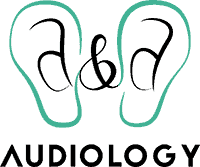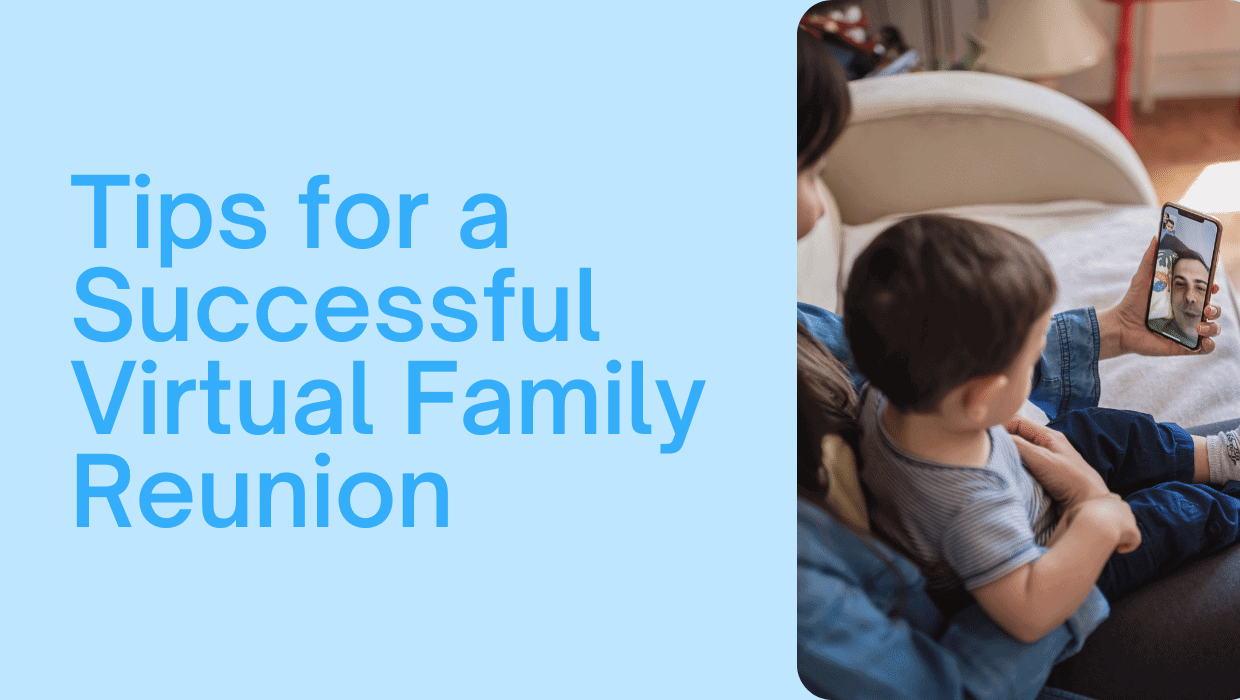- How You Can Treat Tinnitus - May 15, 2024
- Everyday Objects That Can Cause Hearing Loss - May 5, 2024
- The Impact of Smoking and Alcohol on Hearing: Breaking Down the Risks - April 28, 2024
The 2020 holiday season is shaping up to look like none we’ve seen before. With many families opting to meet over video conferencing rather than in person this year, there’s a lot to plan for. It can be overwhelming to try to maintain traditions in the face of so many requirements to do things differently, but we’ve got a few tips for you that will hopefully help you plan a holiday event that can come off without a hitch!
Test Everything First
If your family is large enough, chances are you’ve probably got some relatives who use video conferencing services like Zoom every day, and some who have never heard of it. Let the experts in your inner circle guide the way in terms of which service to use. They may also have some suggestions that can help make your plans fit the platform better.
For those who have not used it before, set up a time to test it out in advance. You don’t want to have to postpone the celebration while your loved ones are struggling to connect! And if you find out they’re missing something important during the test, they’ll have time to get it before the main event.
Make Expectations Clear
Video conferencing requires a little more effort than simply having everyone in a room together. While conceivably you could hold the video conference all day long, with people coming and going throughout the day, it might benefit everyone involved to have a specific schedule of events when you’re all expected to come together. Defining both start and end times will allow everyone to plan accordingly, as well as to plan for other video conferences with other branches of the family.
Consider creating a printable schedule of events that describes the activities that will occur and when. The level of detail should depend on the needs of everyone involved, in case some people will be joining only for certain portions of the conference. Start with a template and make the schedule look more like a greeting card, for some extra festive flair!
Practice Traditions
While the unprecedented nature of the moment might make it seem like traditions are on hold until next year, try and find a way to incorporate them. Small adjustments could make them appropriate for the video conference strategy. You and your family can play online versions of board games together—Zoom’s whiteboard feature is great for Pictionary—or watch a movie while staying on the call, if internet connections are good enough.
If your traditions involve a statement from each individual, it will help things move more smoothly if you collect those statements in advance and designate one person to read them aloud.
Use Festive Backgrounds
It may be that the best angle with the best lighting leaves a blank wall behind you, or a pile of stuff on a desk. Grab a holiday background and use it on your video conference call and you can meet with your family from a beach in Jamaica, the North Pole, or any number of other festive or funny locations.
Accommodate Everyone’s Needs
If your family includes those who are hard of hearing, enable closed captioning. Encourage everyone to use the largest screen they have available. Phone cameras can be shaky and are therefore distracting to other people on the conference call and can even make some people sick. A laptop or other more stable option is preferable.
Some family members with autism or ADHD may not wish to stay on a video call as long as some others, so talk to them in advance about when and how long they’re interested in participating. Try to schedule the activities that will best include them during the time they’ll be on the conference call.
Give Gifts In Advance
This season, video conferencing related gifts are a great way to let your loved ones know you’re thinking about them and that you wish to communicate. Consider sending these gifts in advance of the actual holiday, so they can be prepared for the online celebrations you have planned.
Some gift ideas include:
- Webcam light kits or “video conference lighting kits” – These are small, filtered white lights that can sit on a desk or clip to the edge of a laptop to make sure the user is well-lit and perfectly visible over the computer camera. These are especially important for those on the other end of a video conference with a person who has hearing loss, as the light makes it easier for their lips to be read.
- TV adapters or amplification systems – These allow the audio from a TV to be sent directly to a set of hearing aids. This way, those who wear hearing aids can have the volume of the television louder than other people in the room with normal hearing, so it’s comfortable and audible to everyone.
- Phones and phone accessories – Bluetooth-enabled phones or amplified phones that can either connect with hearing aids or boost the volume louder than a normal phone make it possible for those with hearing loss to carry on a conversation much better.
Whatever your holidays have in store, keep these tips in mind and you’ll be sure to have a joyous and memorable one.